Izzy's Must Read Tips on Sig-Making
2 posters
GeNiiUs™ PRODUCTiONs :: Gfx. :: Izzy GFX
Page 1 of 1
 Izzy's Must Read Tips on Sig-Making
Izzy's Must Read Tips on Sig-Making
Have you ever tried making a sig?
Have people told you that you need depth, lighting, and other equally-important-to-sigs terms?
If so, you should read this quick guide.
If not, you might as well too.
Depth- If your sig has good depth, it won't look flat. Flat is something that you don't want. To add depth, sharpen the focal, blur the BG, Darken the sides or non-focal areas, etc.
Effects- Give your sig a wow factor. Find some good effect stocks, C4Ds, and renders and place them where they nicely compliment the sig. Don't rely solely on smudging, brushing, clipping masks, even though these techniques are awesome too.
Flow- Don't have your effects going all over the place. Make them flow in one or two directions that follow the flow of the sig.
Here's a tip for flow: While making your sig, just look at one spot. If the sig has flow, your eyes should end up following the sig to the focal point.
Blending- Blending is also important because it makes your render look like it belongs to the sig. If your sigs look like you just slapped the render on to it, you should work on blending. Some ways of doing this are smudging the edges of the render a bit, placing a few nice, subtle clipping masks where the render meets the BG, or by placing some effects over the edges of your render. Just don't overdo it.
Text- This is something that all imagers encounter at one point. You should find a font that suits your sig. Then you choose a color that will be very clear/visible where you want to put it. Remember, don't choose any color, choose a dark or light color that is on the sig. Try not to use cartoony fonts, they're just plain ugly on sigs, unless your sig is supposed to be cartoony. If you don't have fonts, try default fonts. My favorites are Arial, Eurostile, and Oralndo.
Lighting- This is very important in the sig, as it adds to the flow. Use a Soft White 100px-200px brush to brush on the spot where you think the light source should go. If there are any other light sources that might distract the viewer from the focal point, get rid of them by burning, clipping masks, smudging, or placing some nice effects over it. If you want the lighting to look better, burn the parts that you think are hidden from the light and dodge the areas that look like they are receiving light.
I hope this helped.
~Izzy
Have people told you that you need depth, lighting, and other equally-important-to-sigs terms?
If so, you should read this quick guide.
If not, you might as well too.
Depth- If your sig has good depth, it won't look flat. Flat is something that you don't want. To add depth, sharpen the focal, blur the BG, Darken the sides or non-focal areas, etc.
Effects- Give your sig a wow factor. Find some good effect stocks, C4Ds, and renders and place them where they nicely compliment the sig. Don't rely solely on smudging, brushing, clipping masks, even though these techniques are awesome too.
Flow- Don't have your effects going all over the place. Make them flow in one or two directions that follow the flow of the sig.
Here's a tip for flow: While making your sig, just look at one spot. If the sig has flow, your eyes should end up following the sig to the focal point.
Blending- Blending is also important because it makes your render look like it belongs to the sig. If your sigs look like you just slapped the render on to it, you should work on blending. Some ways of doing this are smudging the edges of the render a bit, placing a few nice, subtle clipping masks where the render meets the BG, or by placing some effects over the edges of your render. Just don't overdo it.
Text- This is something that all imagers encounter at one point. You should find a font that suits your sig. Then you choose a color that will be very clear/visible where you want to put it. Remember, don't choose any color, choose a dark or light color that is on the sig. Try not to use cartoony fonts, they're just plain ugly on sigs, unless your sig is supposed to be cartoony. If you don't have fonts, try default fonts. My favorites are Arial, Eurostile, and Oralndo.
Lighting- This is very important in the sig, as it adds to the flow. Use a Soft White 100px-200px brush to brush on the spot where you think the light source should go. If there are any other light sources that might distract the viewer from the focal point, get rid of them by burning, clipping masks, smudging, or placing some nice effects over it. If you want the lighting to look better, burn the parts that you think are hidden from the light and dodge the areas that look like they are receiving light.
I hope this helped.
~Izzy
Last edited by Izzy on Sun Nov 23, 2008 4:27 pm; edited 1 time in total
Izzy- Level Up
-
 Number of posts : 80
Number of posts : 80
Age : 29
Registration date : 2008-11-15
 Re: Izzy's Must Read Tips on Sig-Making
Re: Izzy's Must Read Tips on Sig-Making
Wow V.Nice m8
[WmD*]Josh- Level Up
- Number of posts : 77
Registration date : 2008-11-15
 Similar topics
Similar topics» ..:::...READ...:::..
» :.:read:.:
» Must Read To Get Edited.
» Designers And Mods Read!
» Moderating WeLsHy Read
» :.:read:.:
» Must Read To Get Edited.
» Designers And Mods Read!
» Moderating WeLsHy Read
GeNiiUs™ PRODUCTiONs :: Gfx. :: Izzy GFX
Page 1 of 1
Permissions in this forum:
You cannot reply to topics in this forum|
|
|